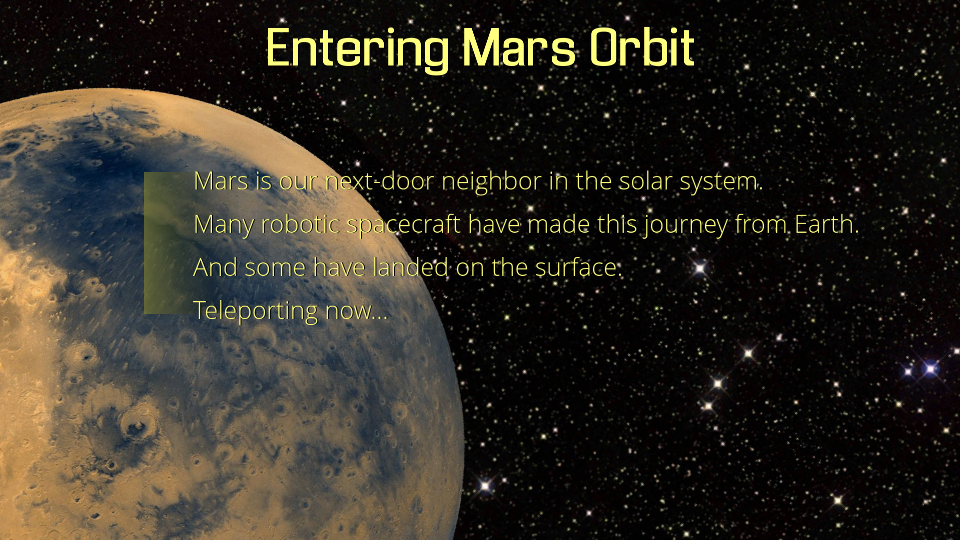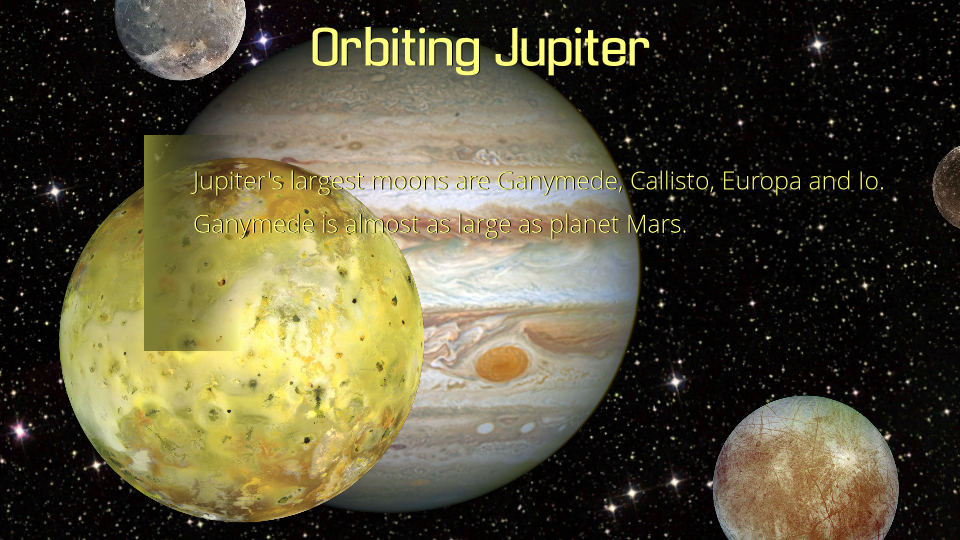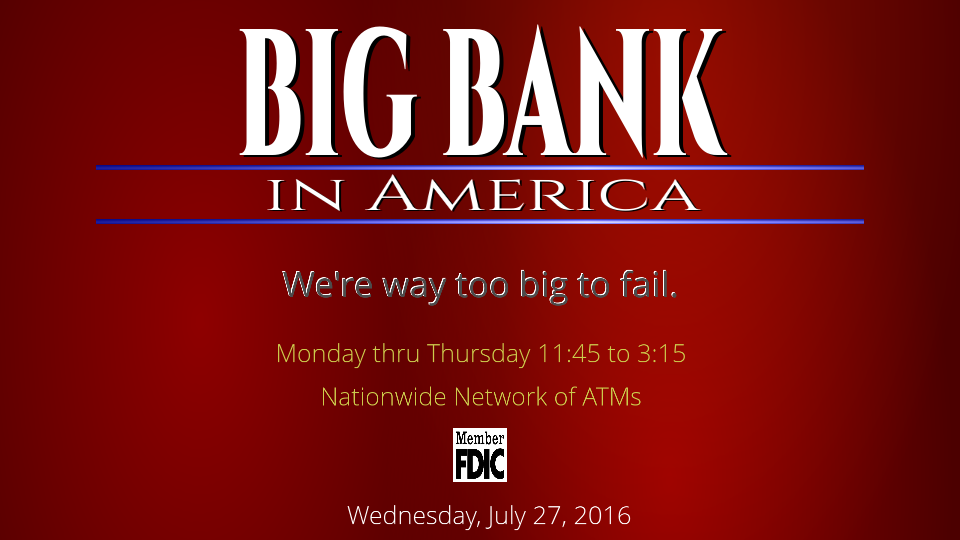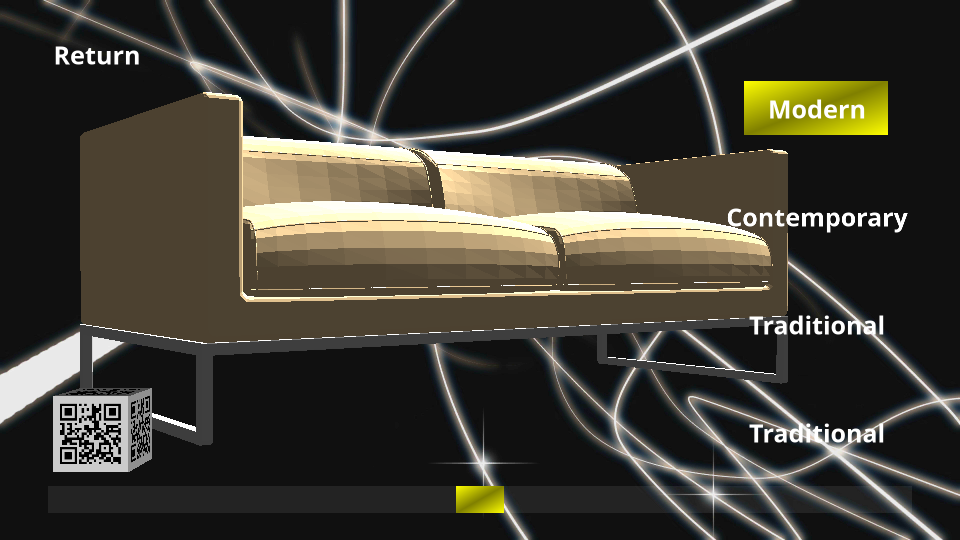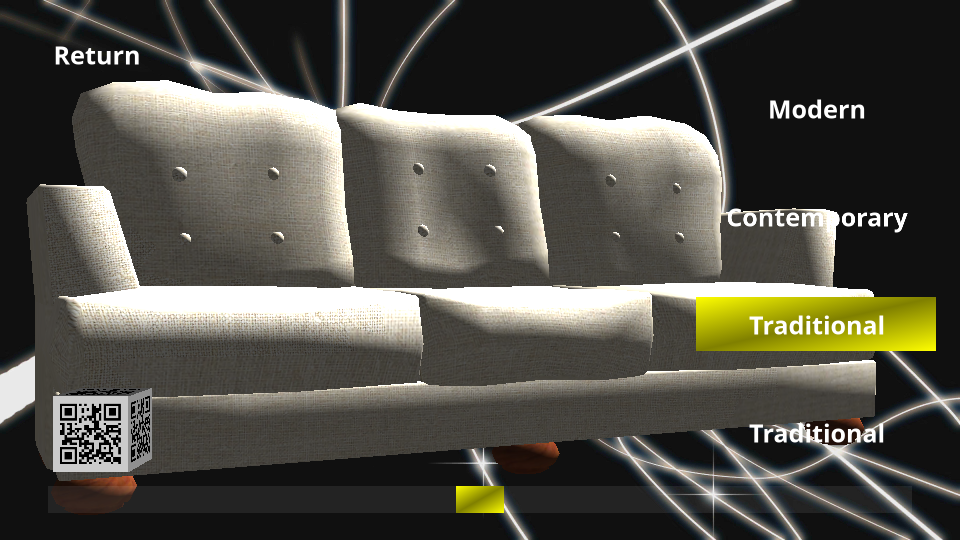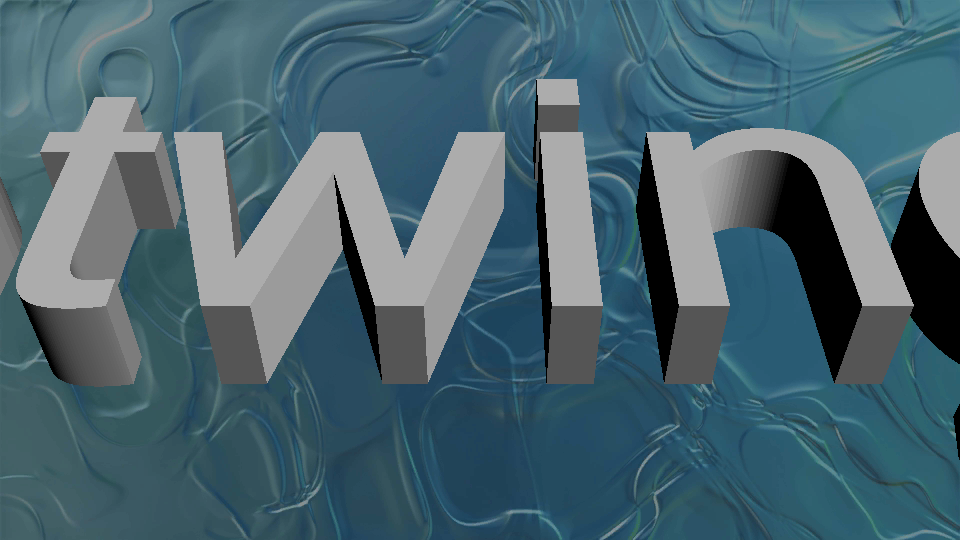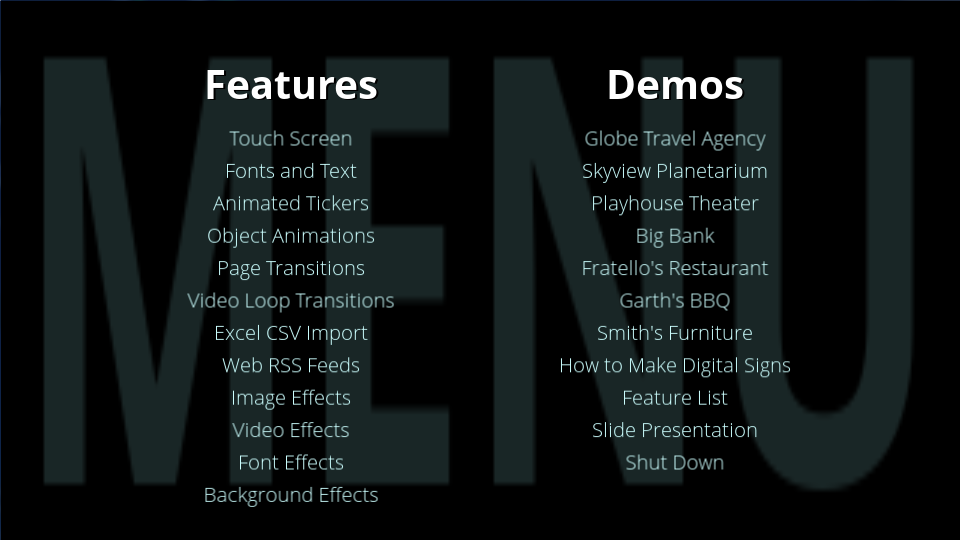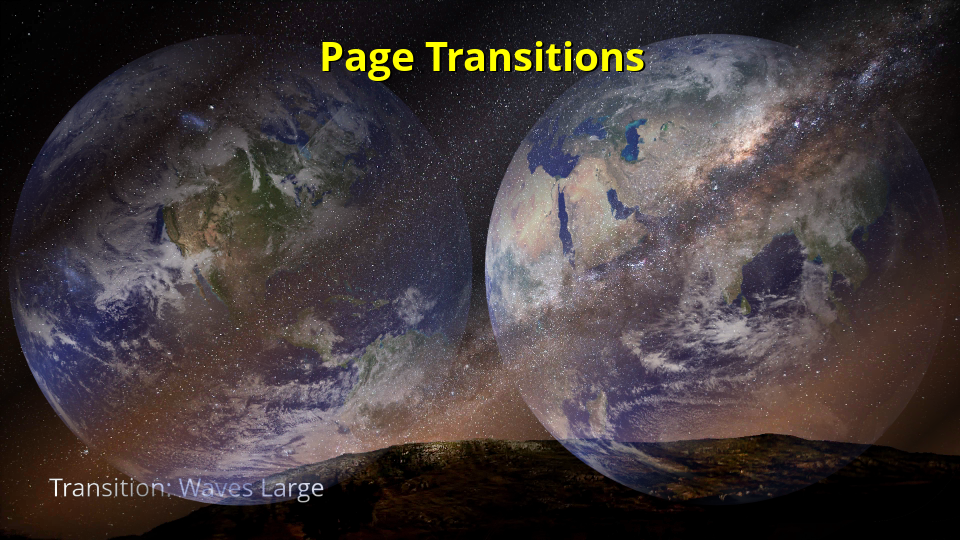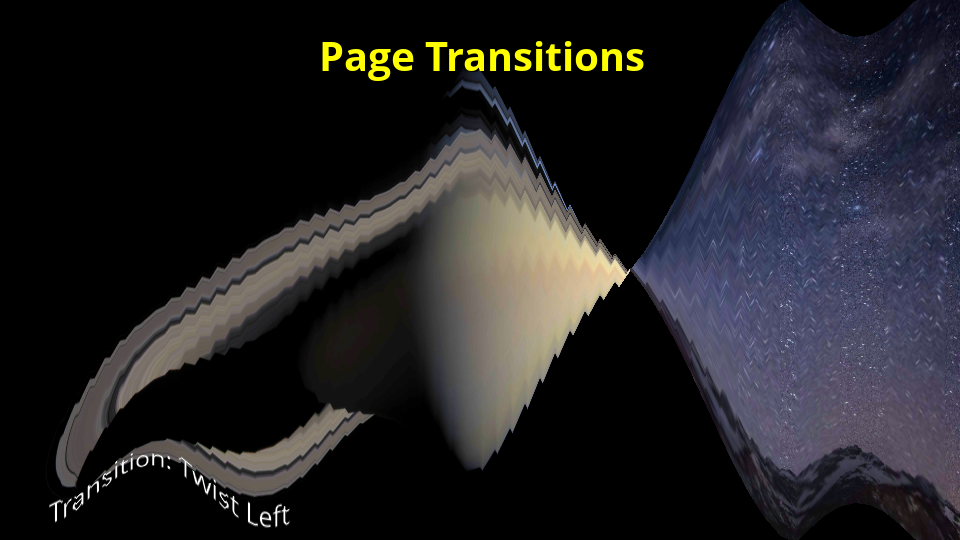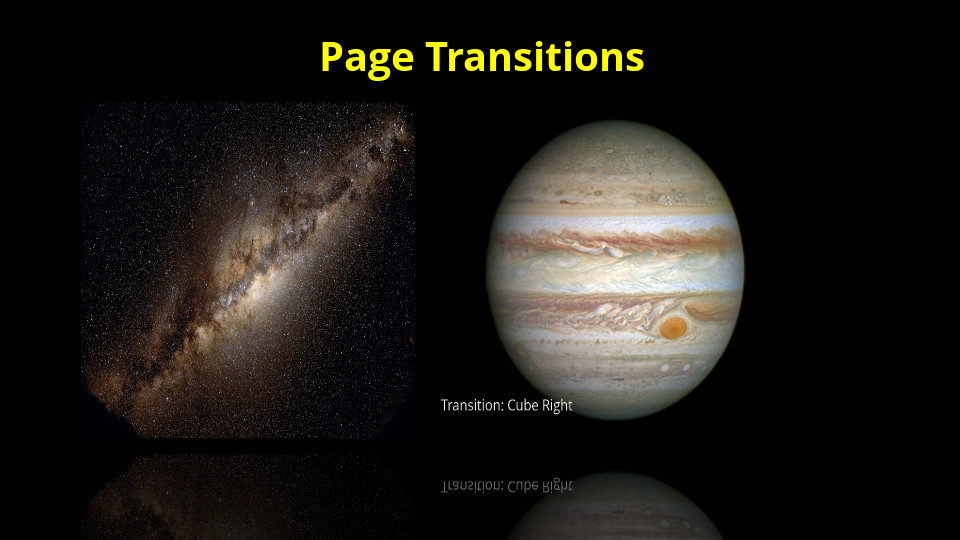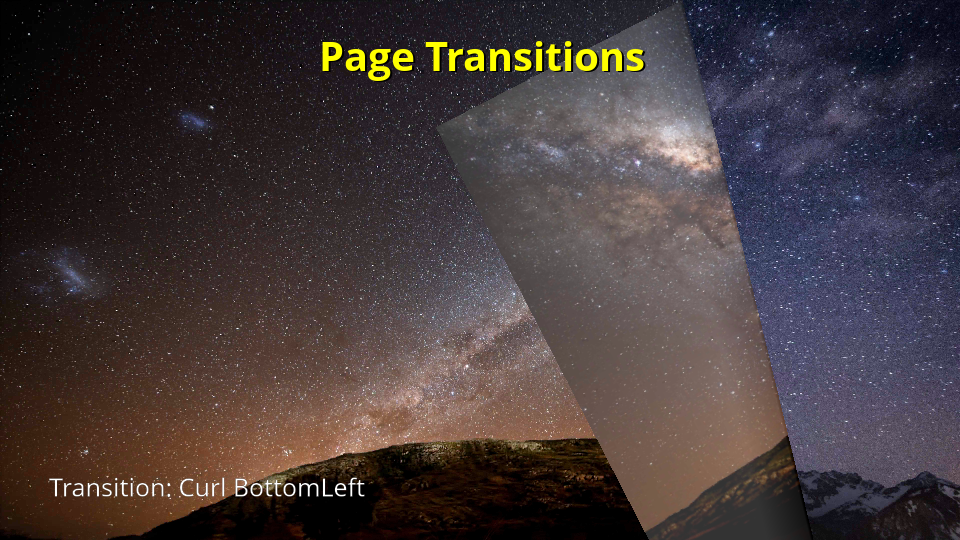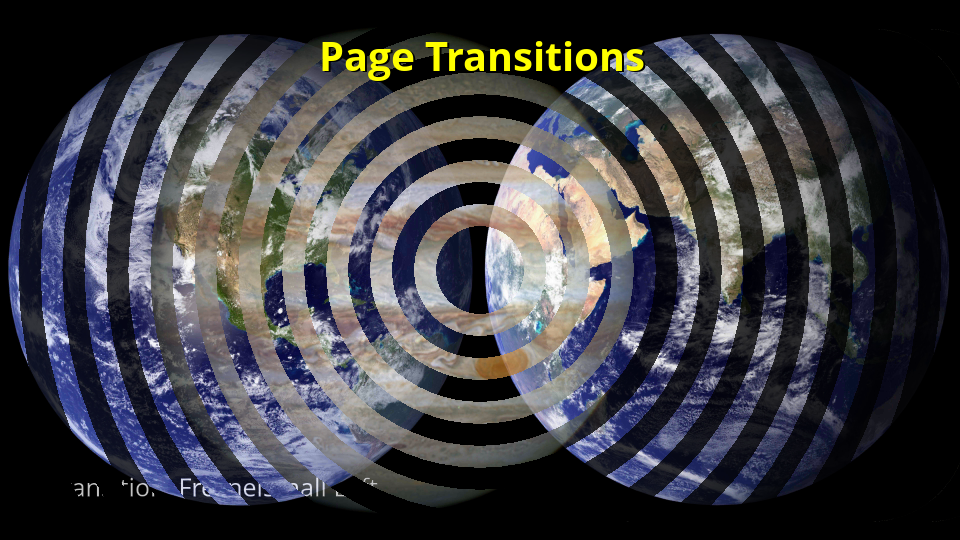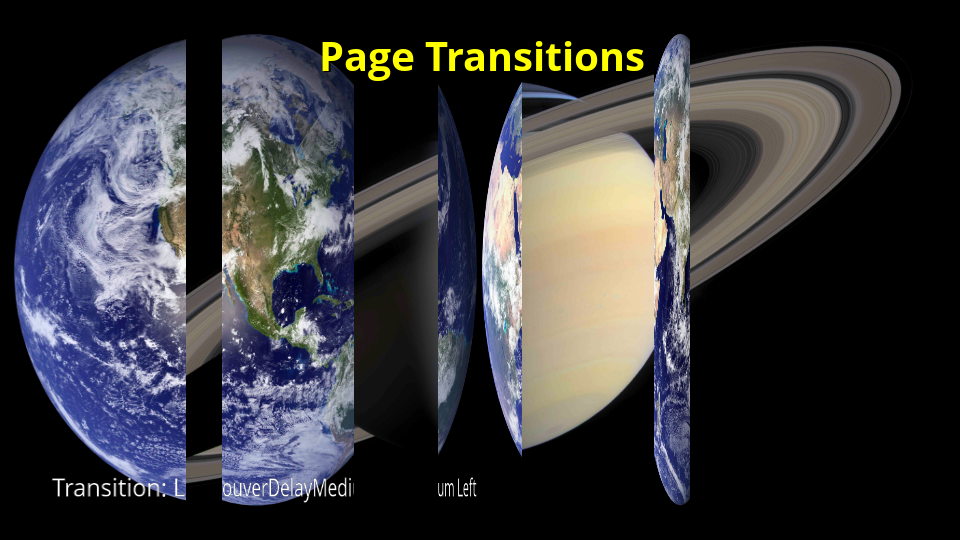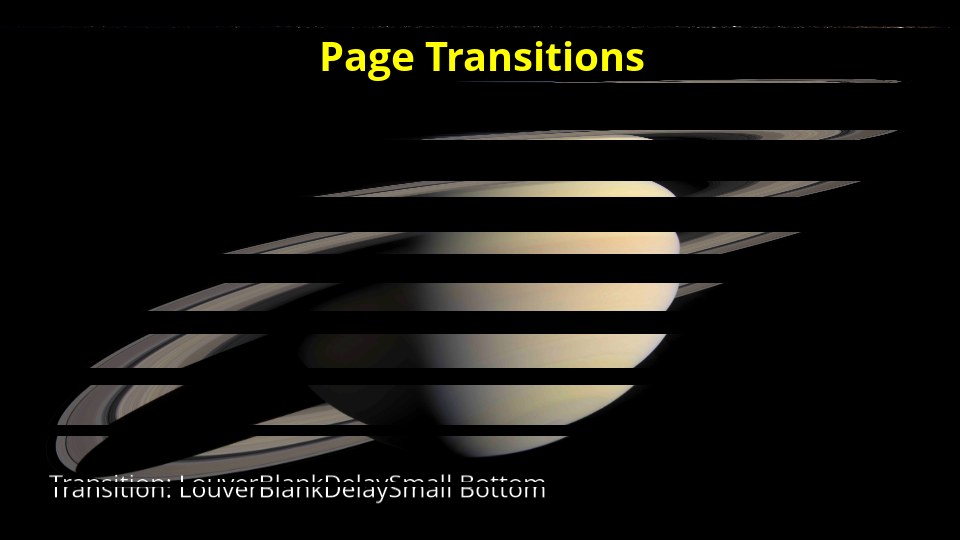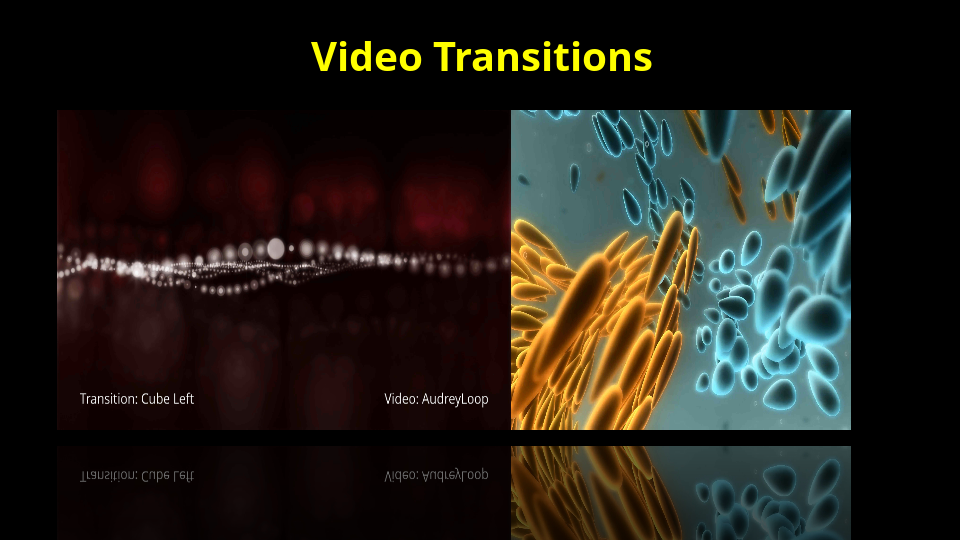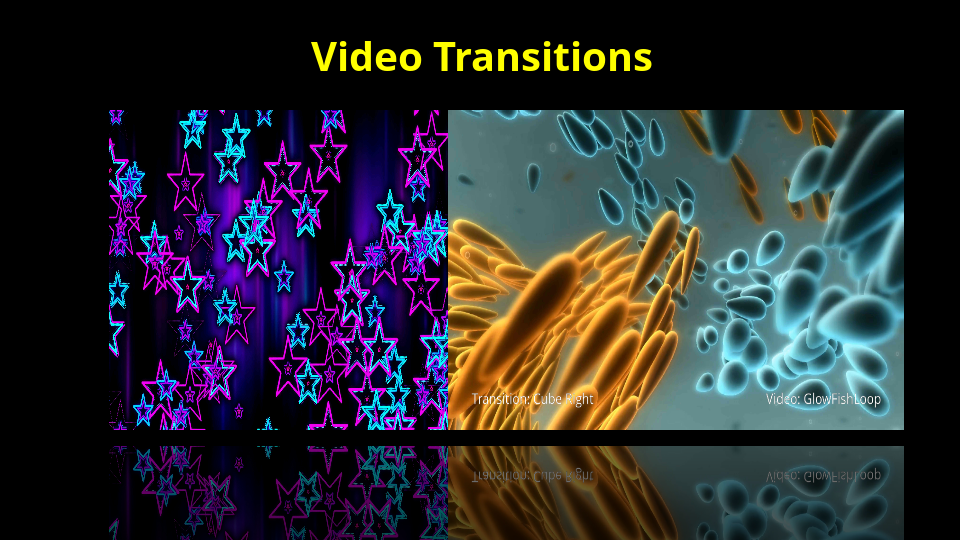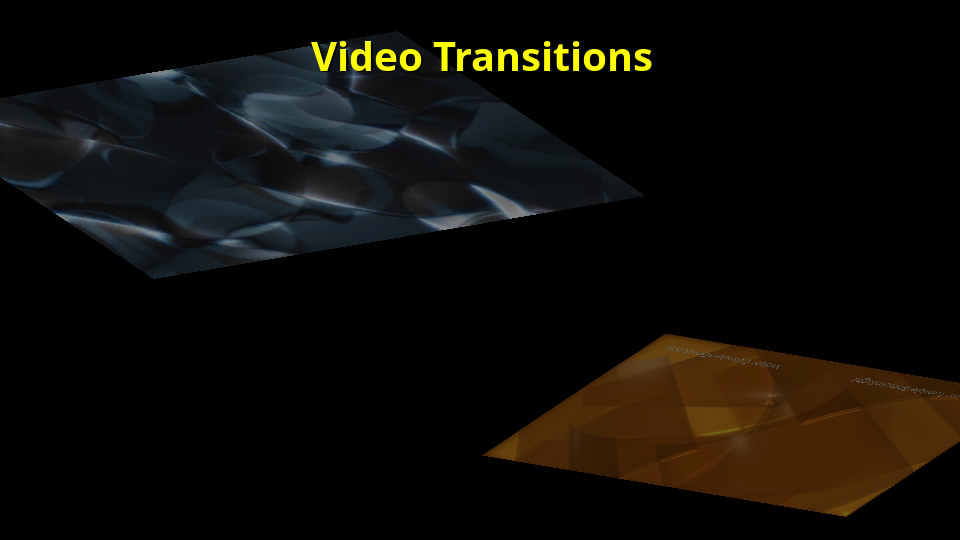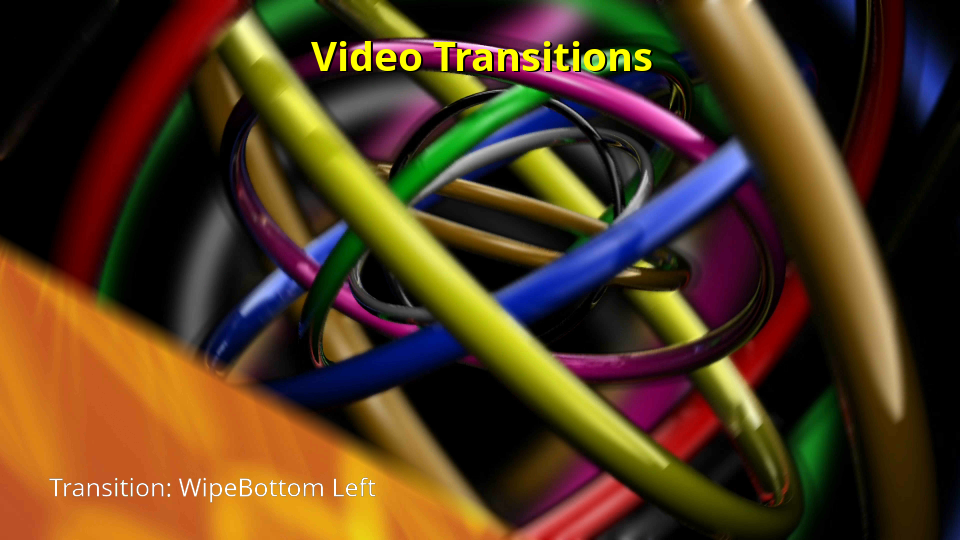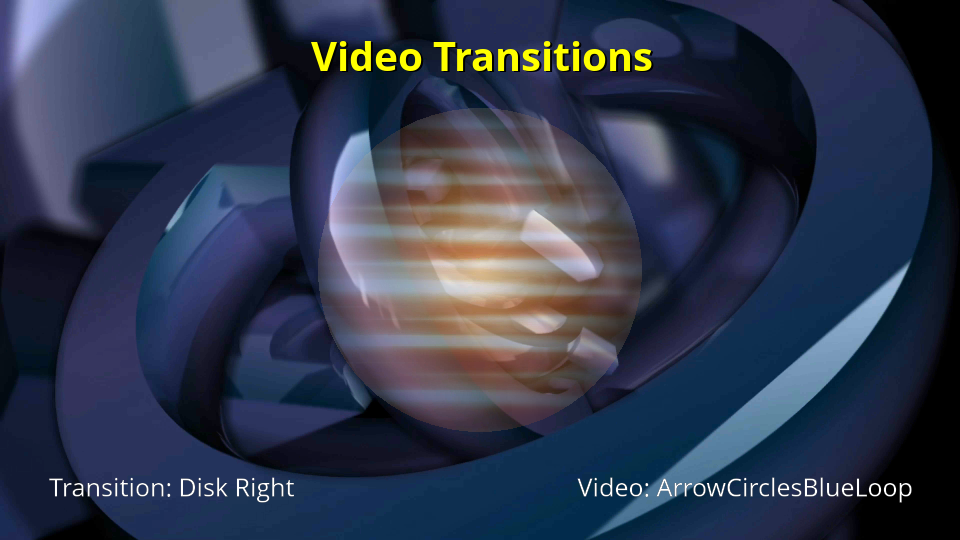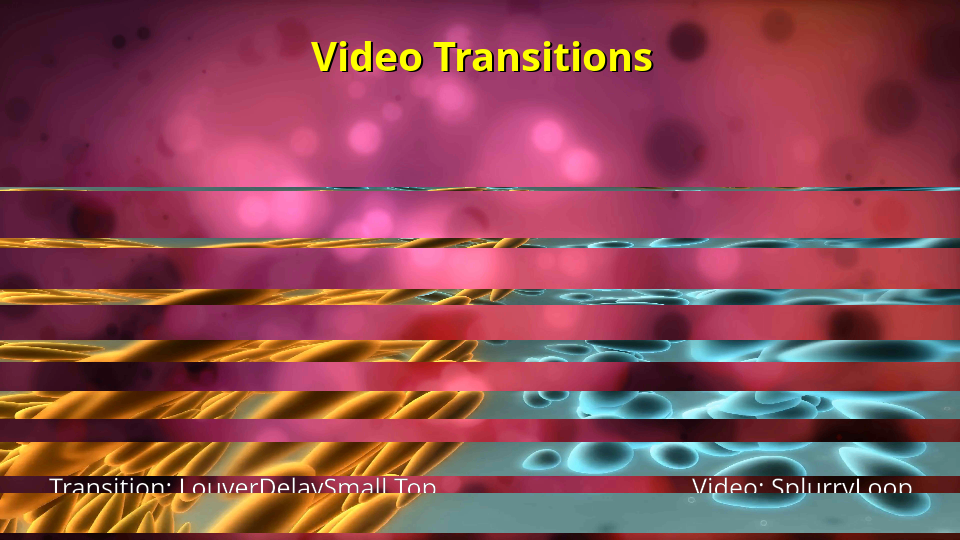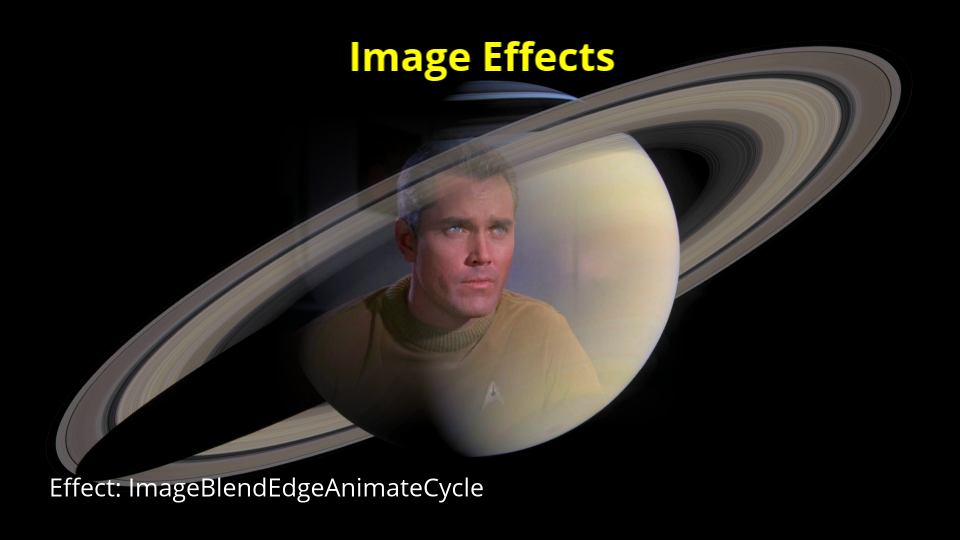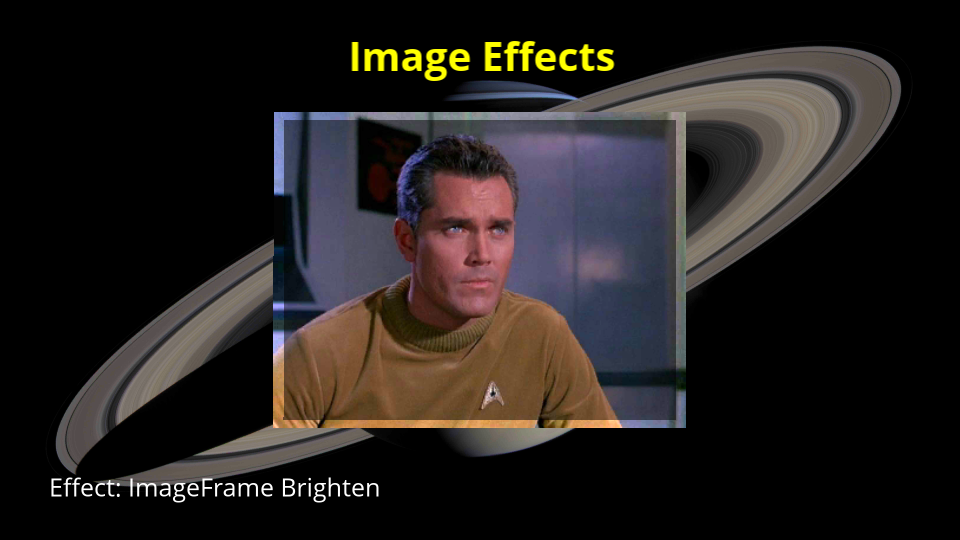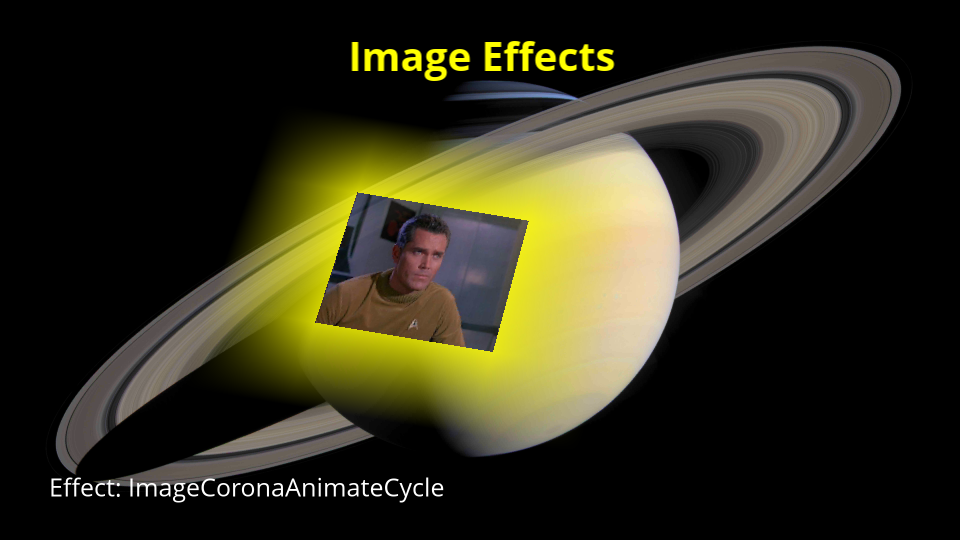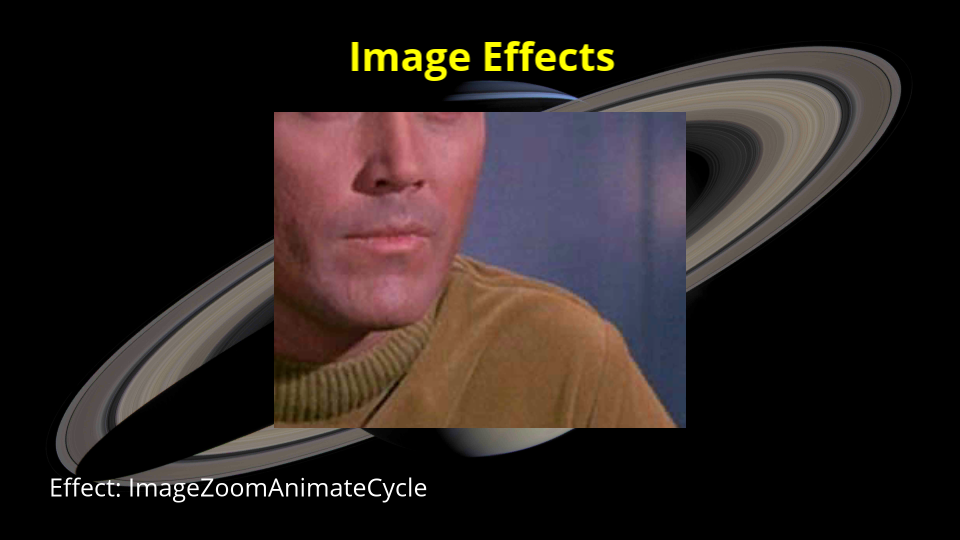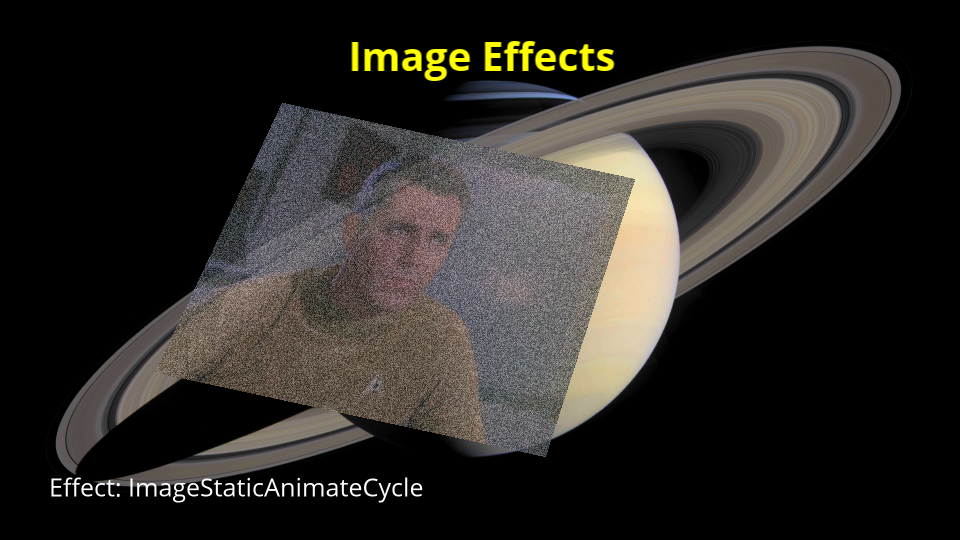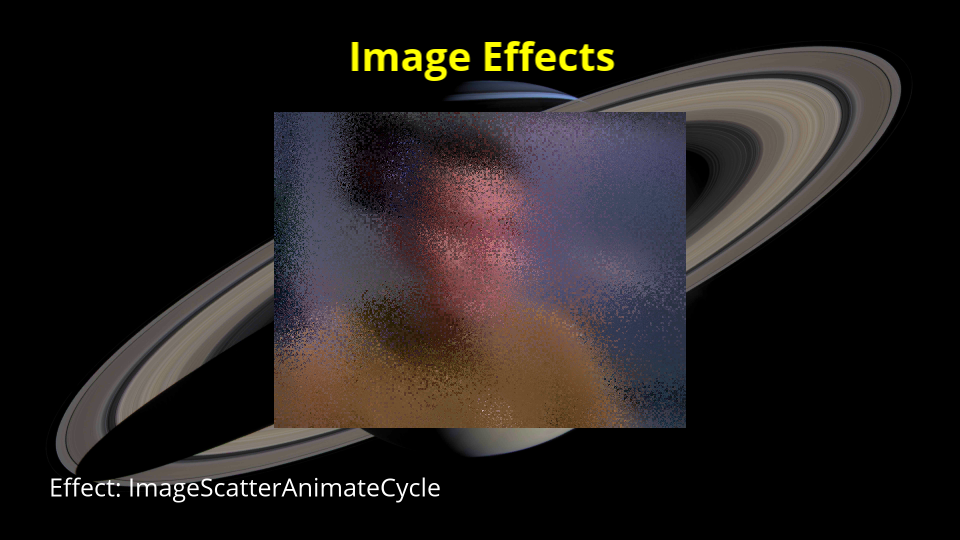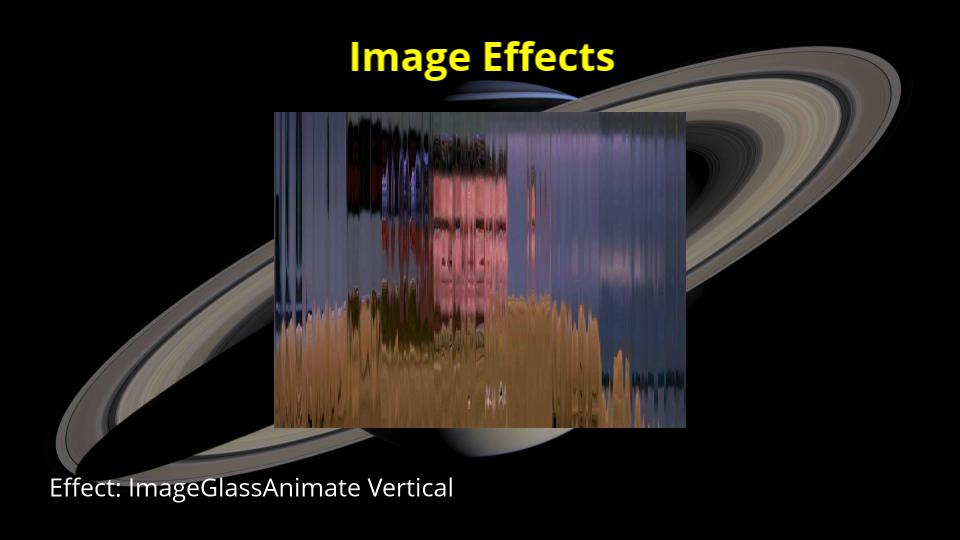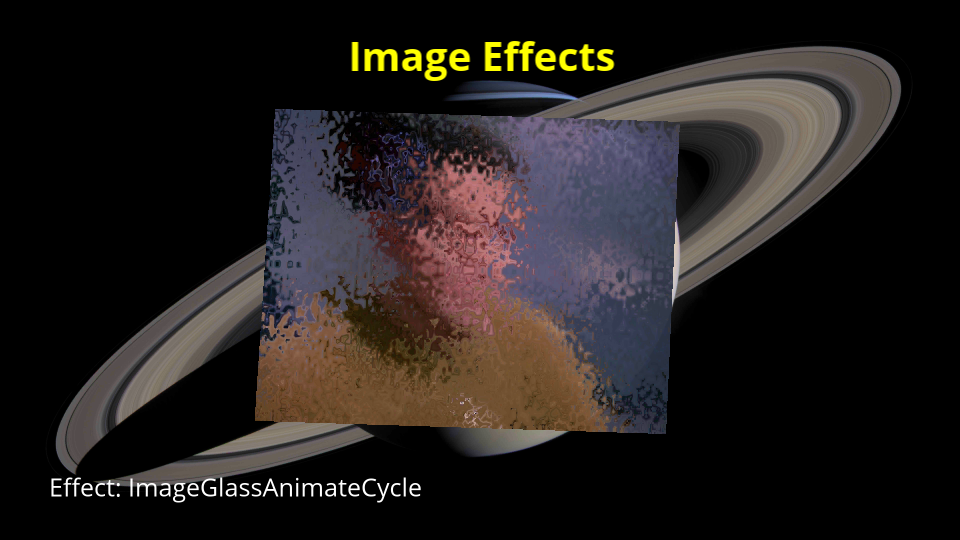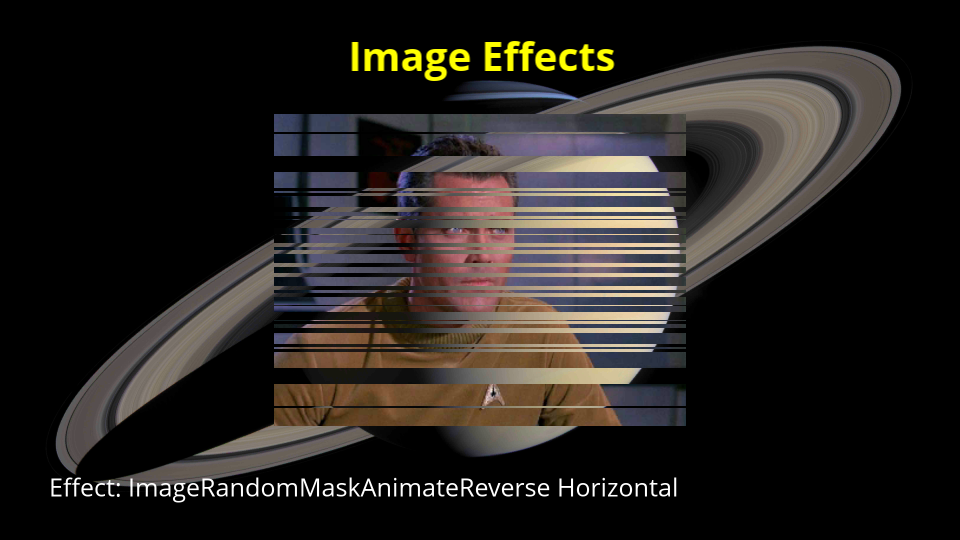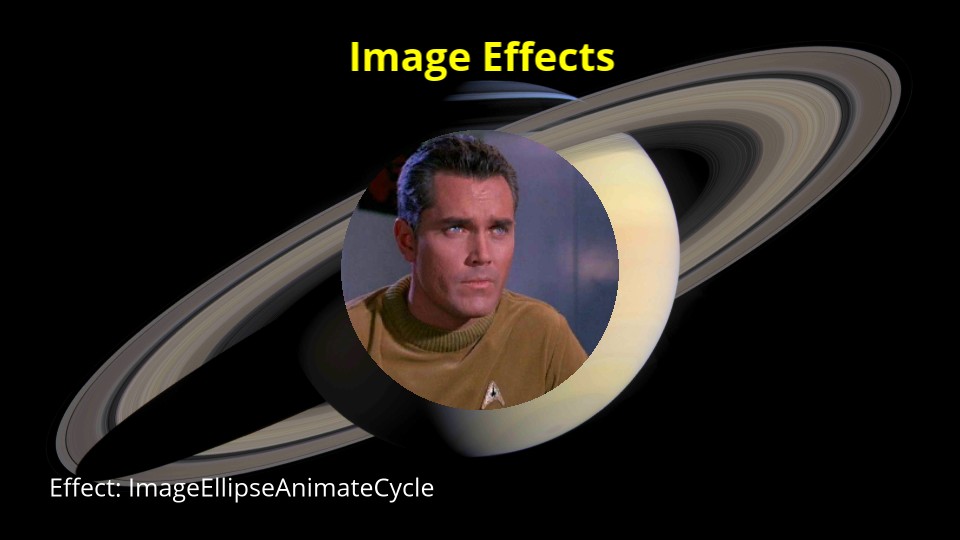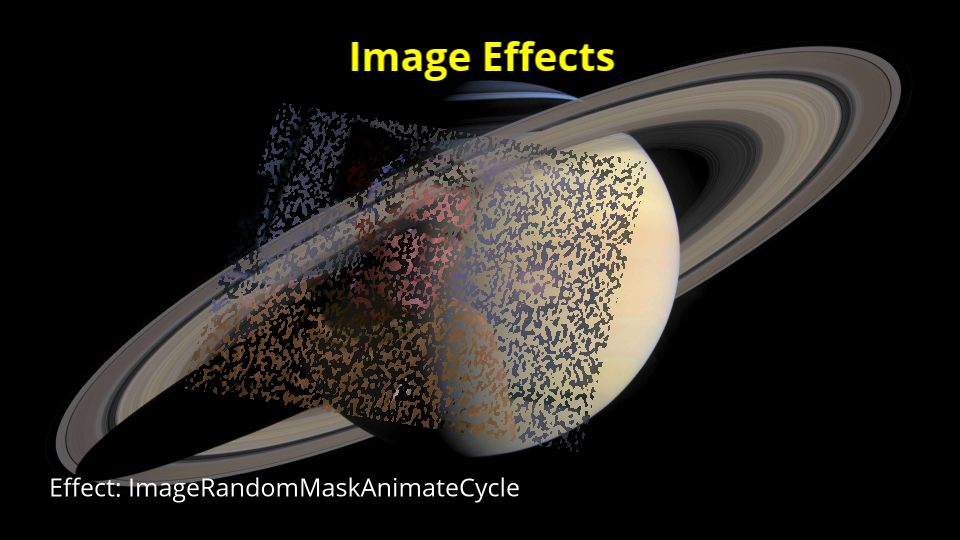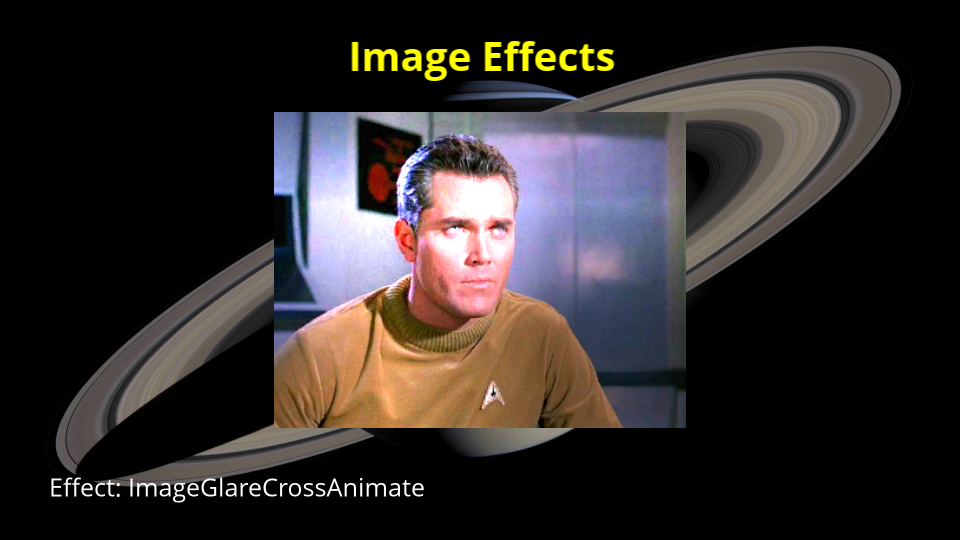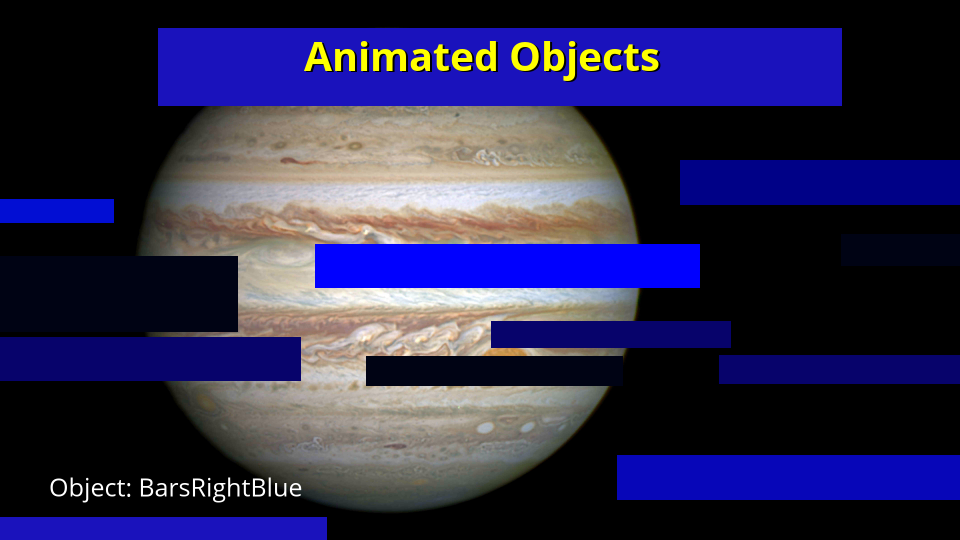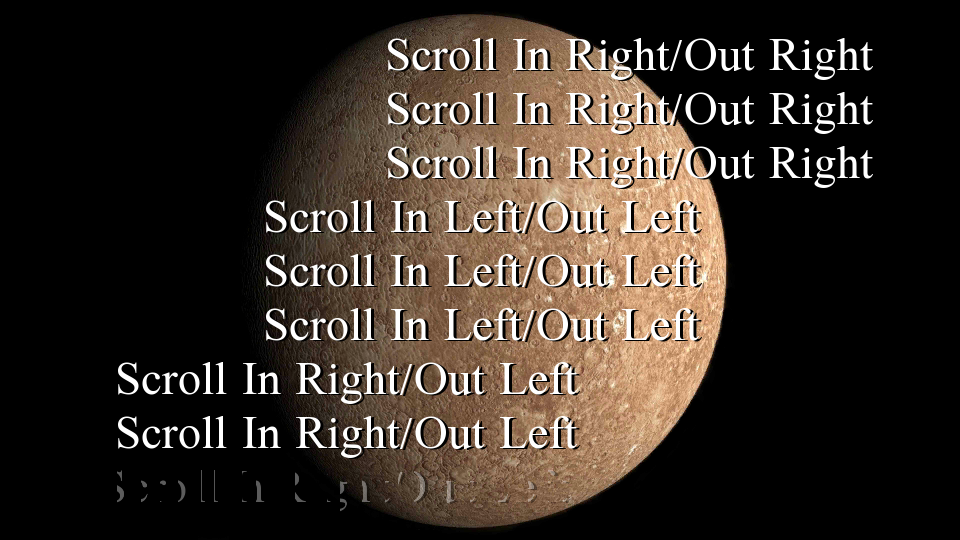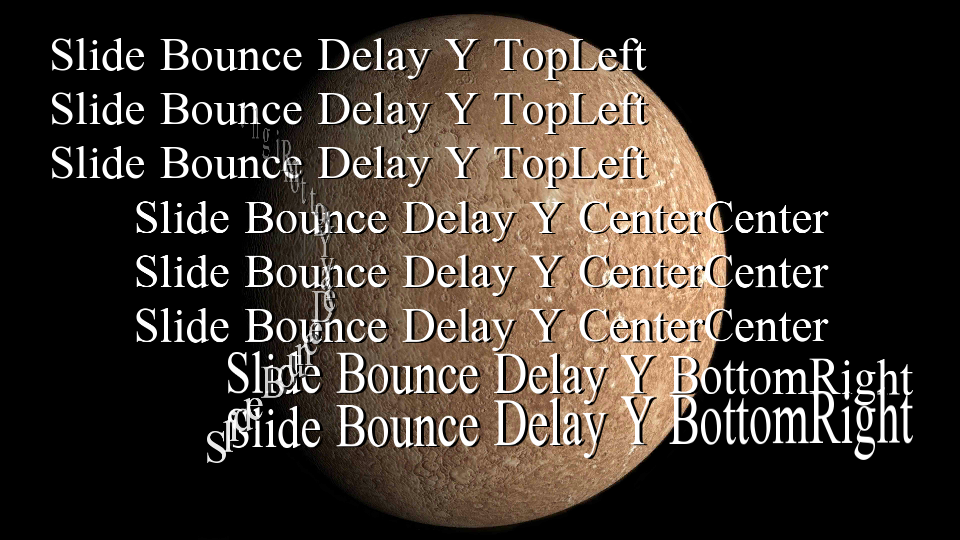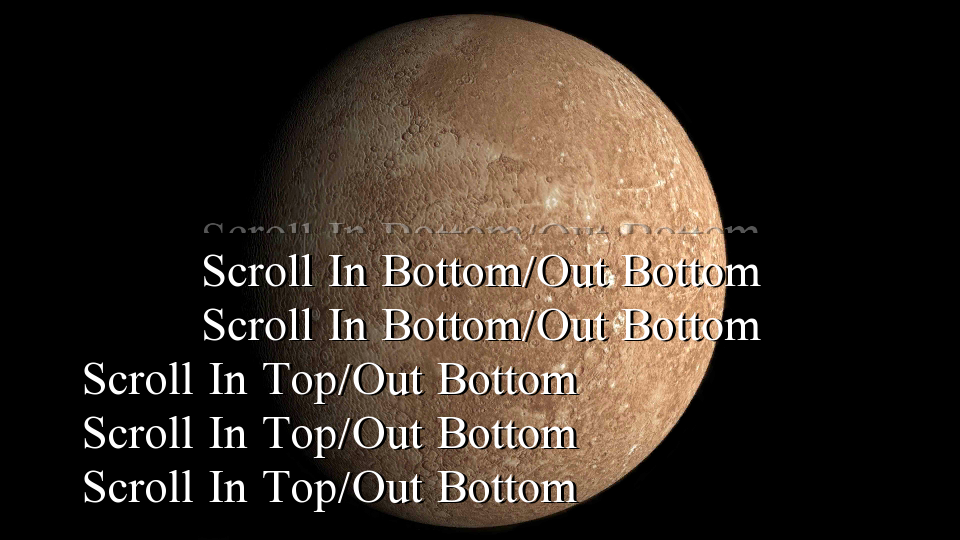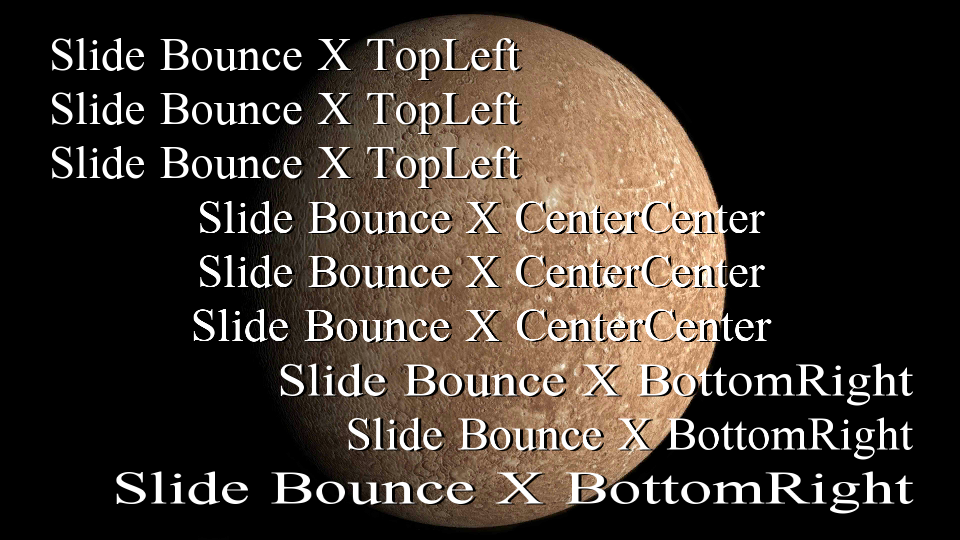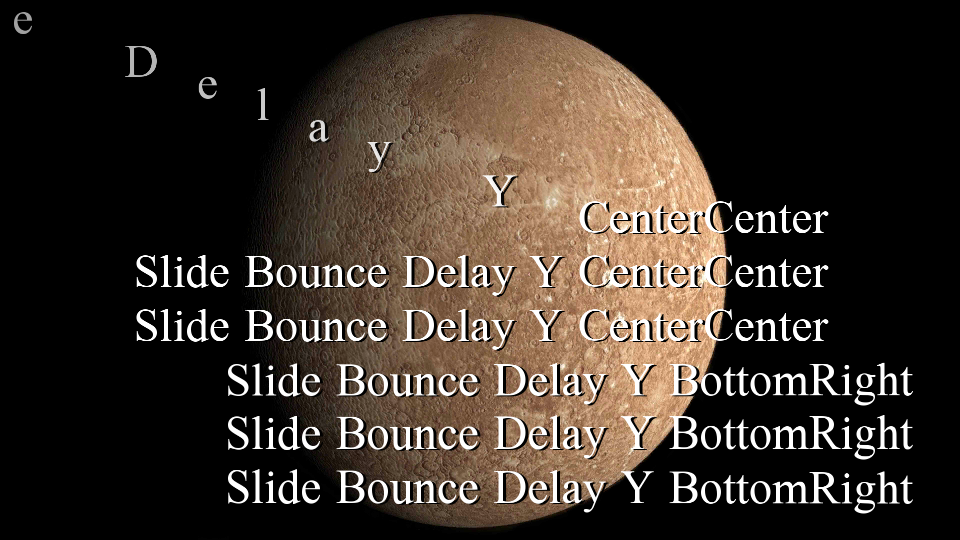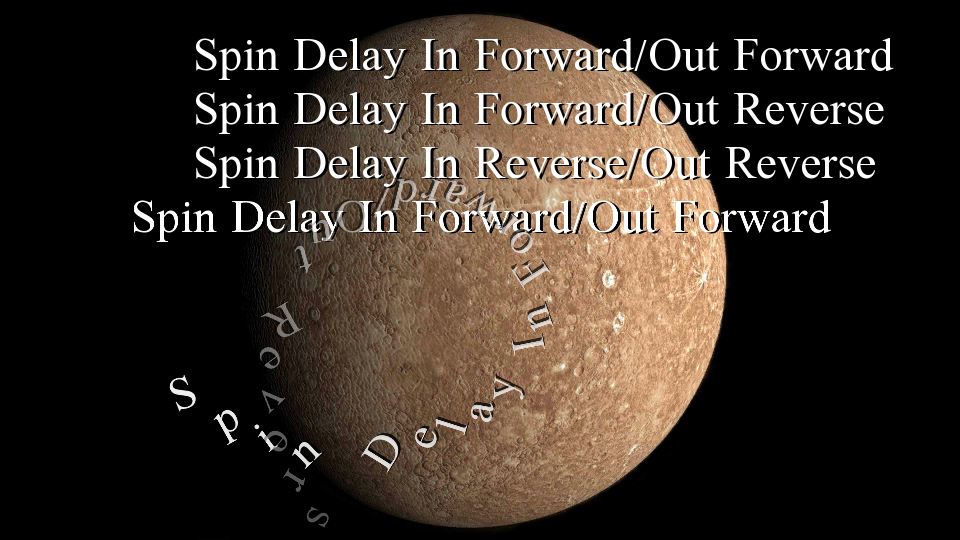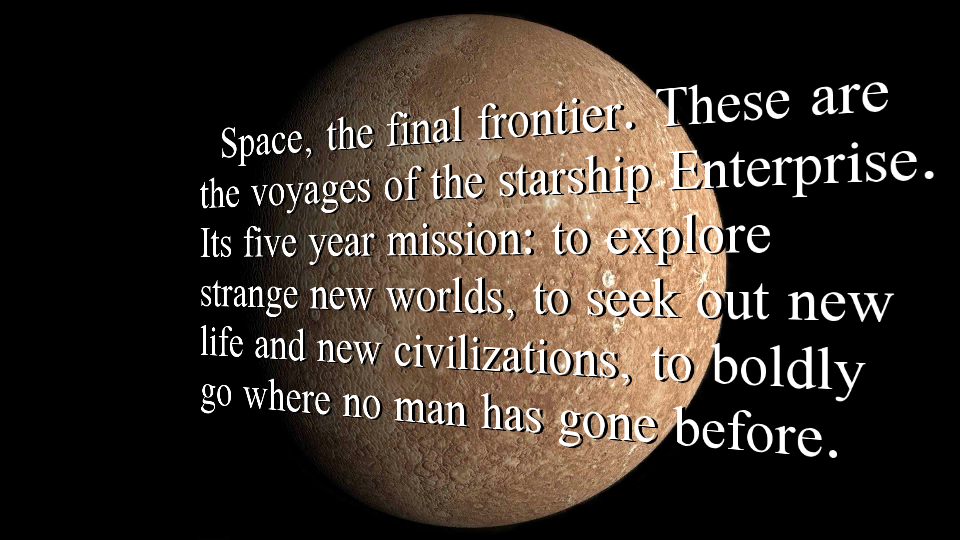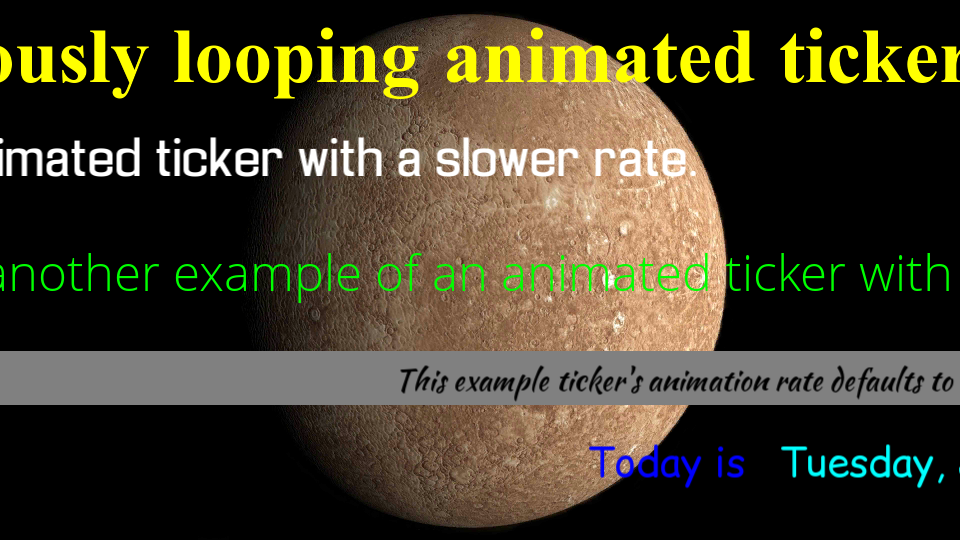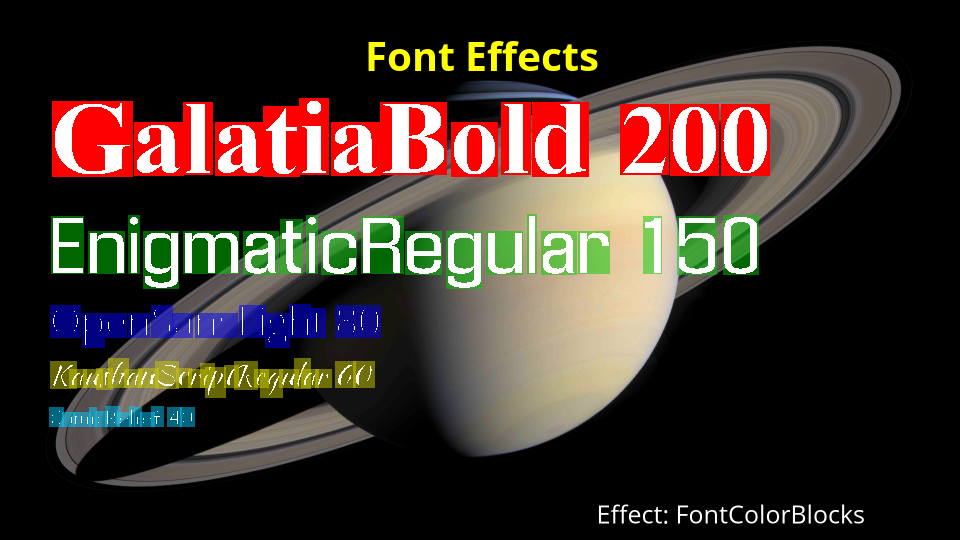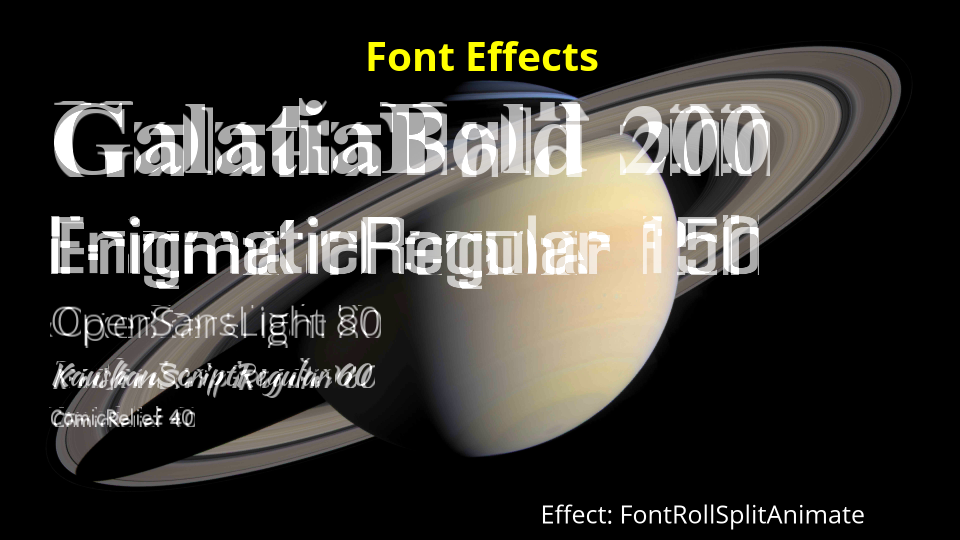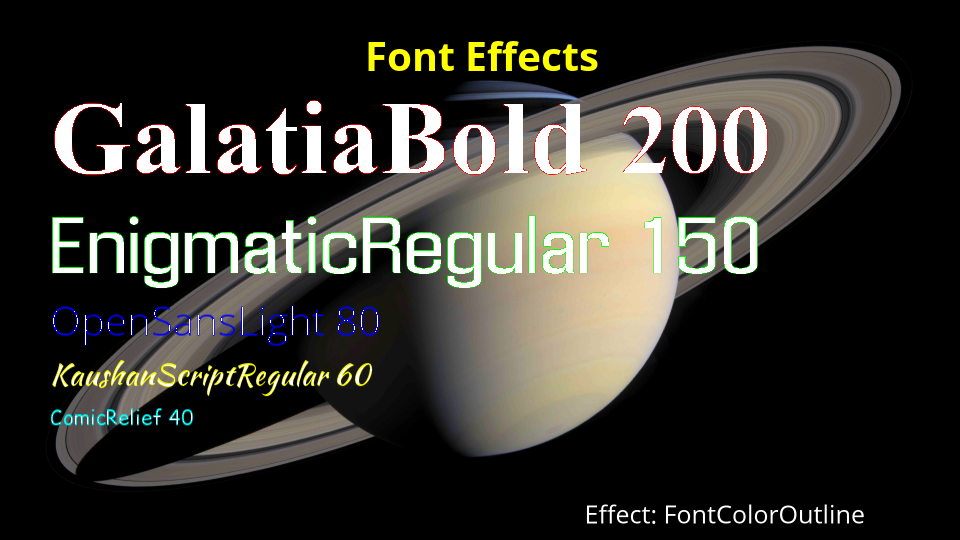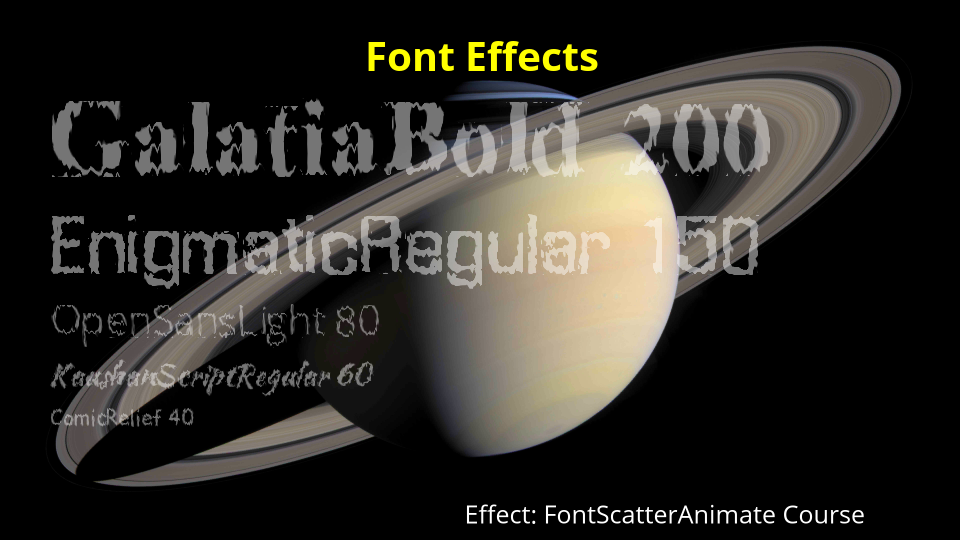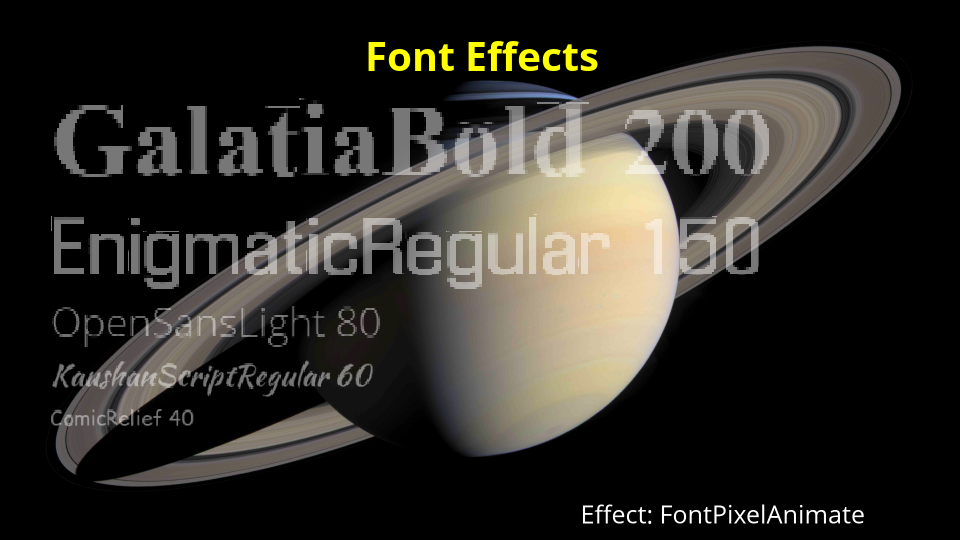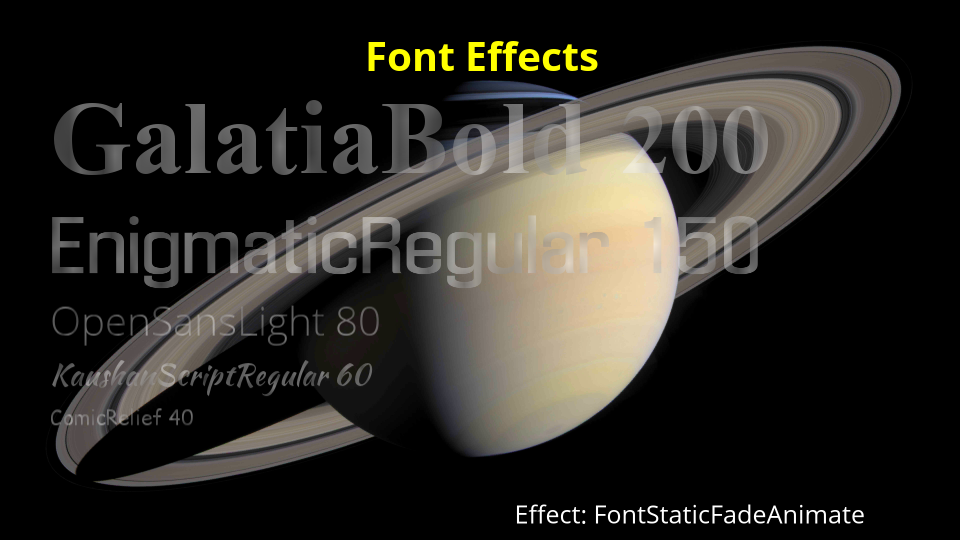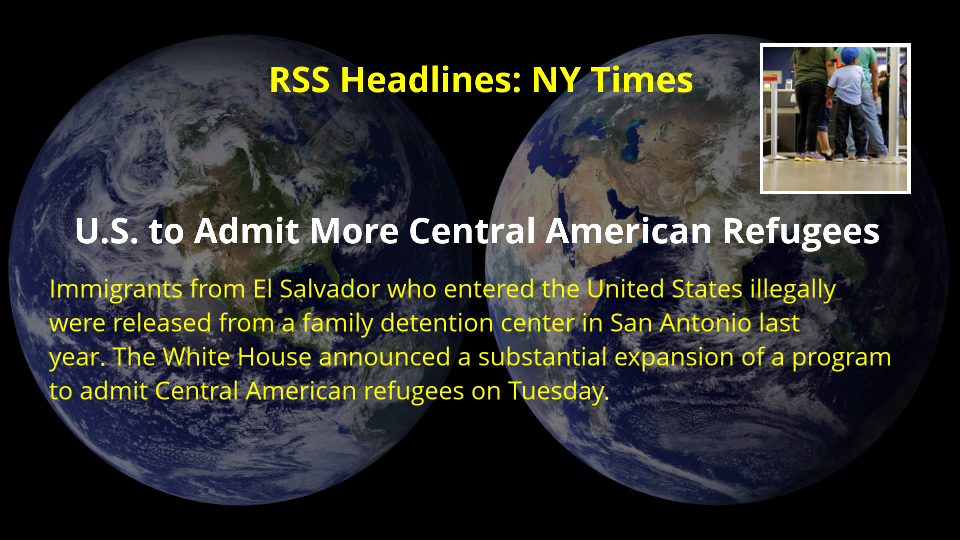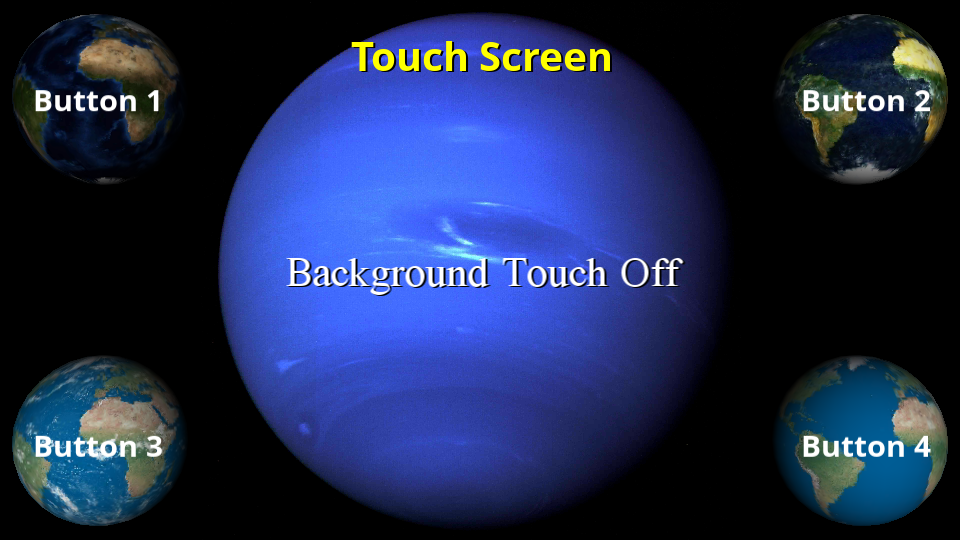Open Multimedia UI Composition Engine
Build custom digital signs, video walls and 3D touch GUIs for open hardware Fast!
Lightwing is a scriptable composition and presentation engine for rapidly deploying custom digital signs, interactive touch-kiosks, 3D GUIs and video walls on low-cost, open hardware from many ARM i.MX6 board vendors.
Lightwing combines animated 3D objects, audio, video, text fonts, touch controls, live RSS feeds and other dynamic data from the web using accessible, free and best-in-class open tools like Notepad++, WinSCP, ffmpeg, and Blender.
Lightwing delivers stunning, high-motion 3D that grabs attention (think game consoles), and dynamic, animated text, audio, video, images, effects and live web content – without the complexity and problems of web browsers, JavaScript, CSS, HTML5, QT or Adobe Flash.
Lightwing runs on both Windows and Linux. Content is developed on Windows, then copied directly to low-cost ARM Linux players over a local network or over the web using WinSCP. WinSCP works like FTP except it’s secure.
Lightwing solves the biggest problem facing the digital signage industry today – the complexity and cost of creating content with proprietary tools. Lightwing’s plain-text scripting is fast and easy because it was designed specifically for building multimedia digital signs and touch GUIs. Plus, Lightwing integrates more types of media including 3D, audio, video, images, text fonts, dynamic web data, multi-touch controls and even multi-panel displays (video walls).
Lightwing directly exploits the full power of the GPU and VPU accelerators on the i.MX6 (the best open ARM processors) through OpenGL ES and a purpose-built open embedded Linux OS, which is open source. This lightweight OS ensures high performance and reliability, low-maintenance and much better security than Windows, Android, QT and browser-based solutions. Pop-ups and malware are simply not possible because there are no components with security vulnerabilities and Lightwing always owns all of the display. Furthermore, periodic software updates are simply unnecessary. Lightwing is better software on better hardware with better support.
Lightwing is available on bootable MicroSD cards for individuals and schools and volume licensing for business partners for deployment world-wide. Let’s disrupt your industry!
A Paradigm Shift in UI Content Creation
The big problem facing the digital signage industry today is the complexity and cost of creating digital content. It requires too much technical expertise to make professional looking content with animations. And if your project requires combining several types of multimedia, such as 3D assets, video, images and/or touch controls, the situation is even worse. Prepare to learn how to use several general-purpose browser languages, that are not really designed for deploying digital signs, or proprietary tools that only work with sign players from a single manufacturer.
Conventional Multimedia UI Content Creation
The conventional approach to interactive multimedia content creation requires using several general-purpose browser languages and tools that impose huge learning curves. Typically, content is created on a workstation and then copied to deployed sign players. A lot of expertise is required of the person authoring the content.
Faster Multimedia UI Content Creation with Lightwing
Lightwing is a smarter sign player that natively composites all types of multimedia with one easy to learn, integrated script, designed specifically for building interactive multimedia digital signs, touch-kiosks and video walls. Just copy all of your digital media files to the Lightwing players, along with a script, and Lightwing combines the media as directed by that single script. Shifting to smarter sign players dramatically improves the speed of the entire multimedia content creation and deployment process.
Better Software
|
Better Hardware
|
Better Support
|
Applications
|
Lightwing scripting makes building custom signs, interactive touch-kiosks and video walls fast and accessible to people with minimum technical experience. Since no browser languages are used, anyone that can edit scripts with NotePad++ can create professional, custom digital signs in just a few hours. And Lightwing’s native 3D compositing makes dynamic content look amazing – like modern game consoles. Play the demonstration sign videos below to see for yourself, then download these demos and see how fast you can create custom multimedia content.
Lightwing Outperforms Qt, Android and Browser Platforms
Lightwing Screen Shots
Demonstration Sign Videos
To see Lightwing in action, play these videos of demonstration signs which were recorded on a Wandboard Quad i.MX6 player. Most of these demos can also be run live on Windows at 1080p when the Lightwing SDK is installed.
Lightwing Scripting
So what does Lightwing scripting look like? Here is a simple example of nine pages that display background images with animated page transitions and animated text. The jump command at the end forms a continuous loop. With Lightwing, anyone can make compelling, interactive signs and touch-kiosks with simple, open tools, because there is no XML, CSS, JavaScript, HTML5 or Adobe Flash. Just list your images, text, 3D objects, transitions, effects, audio, videos and/or RSS feeds in an intuitive, plain-text script. Test your script on Windows, then deploy it on low-cost Lightwing players!
// Lightwing Hello Worlds Example Script. page: Mercury time: 1, 5 image: PlanetMercuryBackground transition: Fade text: OpenSansBold_100 time: 1, 4 fade: 1, 1 position: 50, 50 align: CenterCenter type: "Hello Mercury!" page: Venus time: 1, 5 image: PlanetVenusBackground transition: ZoomIn text: OpenSansBold_100 time: 1, 4 fade: 1, 1 position: 50, 50 align: CenterCenter type: "Hello Venus!" page: Earth time: 1, 5 image: PlanetEarthBackground transition: SpinIn text: OpenSansBold_100 time: 1, 4 fade: 1, 1 position: 50, 50 align: CenterCenter type: "Hello Earth!" page: Mars time: 1, 5 image: PlanetMarsBackground transition: Disk text: OpenSansBold_100 time: 1, 4 fade: 1, 1 position: 50, 50 align: CenterCenter type: "Hello Mars!" page: Jupiter time: 1, 5 image: PlanetJupiterBackground transition: Radar text: OpenSansBold_100 time: 1, 4 fade: 1, 1 position: 50, 50 align: CenterCenter type: "Hello Jupiter!" page: Saturn time: 1, 5 image: PlanetSaturnBackground transition: Burst text: OpenSansBold_100 time: 1, 4 fade: 1, 1 position: 50, 50 align: CenterCenter type: "Hello Saturn!" page: Uranus time: 1, 5 image: PlanetUranusBackground transition: Twist text: OpenSansBold_100 time: 1, 4 fade: 1, 1 position: 50, 50 align: CenterCenter type: "Hello Uranus!" page: Neptune time: 1, 5 image: PlanetNeptuneBackground transition: Curl text: OpenSansBold_100 time: 1, 4 fade: 1, 1 position: 50, 50 align: CenterCenter type: "Hello Neptune!" page: Pluto time: 1, 5 image: PlanetPlutoCharonBackground transition: Carousel text: OpenSansBold_100 time: 1, 4 fade: 1, 1 position: 50, 50 align: CenterCenter type: "Hello Pluto!" jump: Mercury
Lightwing Scripting is Fast and Powerful
To see more Lightwing scripting examples, visit the Scripting Tutorial, or download and install the Lightwing SDK and run them for yourself on Windows.
Lightwing SDK for Windows Download
Download the Free Lightwing Sign Development Kit for Windows to get started now! It includes everything needed to create and play digital sign and touch-kiosk content on Windows, including demos, tutorials, fonts, effects, animations and more. This package also includes several recommended open-tools for creating and deploying digital signs, including WinFF, ffmpeg, PVRTexTool, WinSCP, PuTTY and NotePad++. These tools are optional and can be chosen or unchosen during the install.
This is a professional installer which includes a comprehensive uninstaller so it can easily be removed at any time. There is absolutely NO malware of any kind on Montgomery One – Ever.
Lightwing SDK for Windows Download Version 1.2 Size: 210 MB Released: June 12, 2018 MD5 Checksum: 0b57d8131377dcaabf9ffc494460d3c1
The Windows version of Lightwing is for developing and previewing content on Windows before deploying to Lightwing Linux players. The Windows version lacks some features including audio, video and automatic content updating. To deploy your content, purchase recommended i.MX6 hardware with Lightwing either pre-installed or on a bootable SD card. Lightwing is licensed per i.MX6 player with no subscription fees and no expiration. Free expert technical support is provided via the forum below.
Lightwing is still in active development and new features are coming soon, including support for multi-panel displays (video walls), social media, IoT, home and conference room automation control. Licensed users receive free updates via ZIP download. Stay tuned!
Lightwing Compatible Hardware
The WandBoard Quad and the SolidRun Boards are Recommended for Lightwing
Lightwing runs on the amazing ARM i.MX6, which is a highly-integrated, low-cost and modern processor with an ideal feature set for digital signage and touch-kiosks. It’s available from multiple board vendors featuring up to 8 processor cores, including 2 or 4 ARM Cortex A9 and dedicated 3D graphics and video accelerators and mounted in different types of enclosures. Either dual or quad-core versions of the i.MX6 are required because they have the better Vivante GC2000 GPU, with at least 1GB of DDR3 memory. Beware that some dual-core i.MX6 hardware (such as the Wandboard Dual) have a DualLite core, which must be avoided because the GPU is inadequate for Lightwing.
Plastic enclosures are typically so lightweight they can mount to the back of display panels with Velcro hook and loop tape. Metal enclosures may require mounting hardware, but can be used in higher temperature environments.
The Wandboard Quad and the SolidRun HummingBoard are currently recommended as the best hardware for evaluation and deployment of Lightwing. These are available directly from their manufacturers. Several other hardware options are coming soon with a wide range of different features. Boards which feature 2GB of DDR3 can hold more images resident without flash access latency. But, since Lightwing is so efficient, even just 1GB DDR3 is sufficient for most digital signage applications.
The following chart summarizes the best i.MX6 hardware options for comparison. All of these boards have similar power requirements of about 5 Watts (typical) with no cooling fans. Some feature battery-backed Real Time Clocks (RTC) and built-in flash memory. An RTC is not required if an internet connection is available, because Lightwing automatically retrieves time information from the web via NTP. The costs shown here are provided for hardware comparison only and do not include power supplies, cables or software.
Comparison of ARM i.MX6 Hardware Options for Lightwing
Vendors/Model Numbers Pros Cons Enclosures Costs Wandboard Quad (Not Dual) 2GB DDR3, Wifi standard No RTC, 5 VDC Plastic $140 Advantech UBC-DS31CD-MDA1E VESA Mount, Wifi option 1GB DDR3, Dual Plastic $228 Advantech UBC-200CQ 2GB DDR3, High Temp, Wifi option Sheet Metal $312 Arduino UDOO Quad (Not Dual) GPIOs, Wifi and other options 1GB DDR3 None $135 Boundary Devices Nitrogen6X 2GB DDR3, Wifi, POE and High Temp Sheet Metal $275 Boundary Devices Nitrogen6X_MAX 4GB DDR3, Wifi and POE options Sheet Metal $300 Gateworks Ventana GW-5104 GPS, Wifi, and POE options 1GB DDR3 Aluminum $450 VIA Embedded AMOS-820 GPIOs, Wifi and POE, High Temp 1GB DDR3 Aluminum $365 SolidRun CuBox-i4Pro 2GB DDR3, Wifi Plastic $140 SolidRun HummingBoard 2GB DDR3, Wifi standard Aluminum $175 TechNexion TEK3-IMX6 1-4GB DDR3, Wifi and POE options Aluminum Embest MarS Board 1GB DDR3, Dual, No RTC, 5 VDC $269